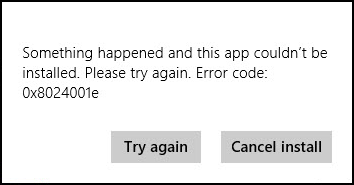 While you are attempting to install or update an app in Windows 8, you may get the error 0x8024001e similar to the following message:
While you are attempting to install or update an app in Windows 8, you may get the error 0x8024001e similar to the following message:Something happened and this app couldn't be installed. Please try again. Error code: 0x8024001e
To fix the Windows 8 error 0x8024001e, try these steps below:
- Uninstall and reinstall the app that you want to. If the error still exits, go to step 2.
- Press the "Windows + C" to activate the charms menu, and click the "search".
- Click the "settings", and type "location", and then choose "Allow apps to use my location".
- Open the "Allow apps to use my location".
- Press the "Windows + C" to activate the charms menu and click the "search" again.
- Click the "settings", and type "location", and then choose "change location".
- Change the "Home location".
- Restart your computer, and then reinstall the app that you want to.

No comments:
Post a Comment
Please "Do Not Add URL & Links" - comments will be deleted immediately upon our review...